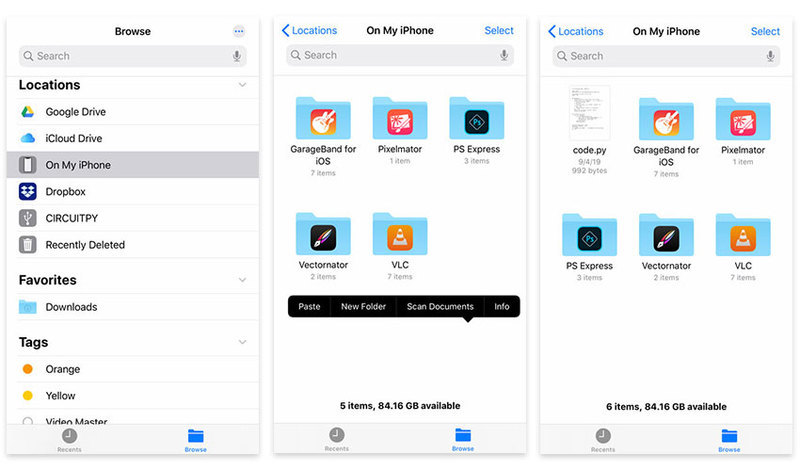With the launch of iOS & iPadOS 13, iPhone and iPad now have the ability to edit code on CircuitPython USB devices. Users can connect a board such as Circuit Playground Express to their mobile device and edit & run code on the go.
For this guide, we'll be using a Circuit Playground Express, but the process should work with any of Adafruit's CircuitPython USB devices - click here for a full list.
What you'll need
• An iPhone capable of running iOS 13 or iPad capable of running iPadOS. Check your device's compatibility here.


If you're using an iPad Pro equipped with a USB-C port, skip the Lightning Adapter & USB A to Micro-B cable and simply use a USB-C to Micro-B cable: