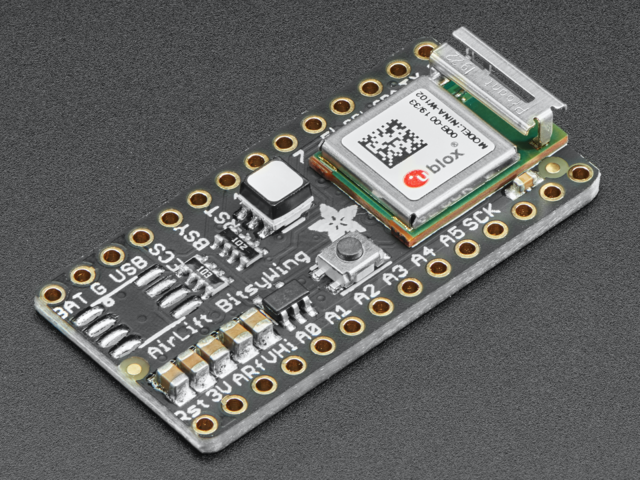If you want to keep the firmware on your ESP32 WiFi-BLE co-processor up-to-date, you'll need to update the firmware on the ESP32.
You're going to to turn your board into a USB-to-Serial converter to flash new firmware to your ESP32 - no extra hardware required!
This process is mostly setup and should take from 10 to 20 minutes.
Why would I update my ESP32's firmware?
Using an ESP32 as a WiFi-BLE co-processor is a way to connect your CircuitPython and Arduino projects to the internet. Having WiFi managed by a separate chip means your code is simpler, you don't have to cache socket data, or compile in & debug an SSL library.
Adafruit ships a variety of products which use the ESP32 as a WiFi-BLE co-processor with a variant of the Arduino nina-fw core. This firmware is programmed to the ESP32 at the Adafruit factory. If you wish to update to a newer version of nina-fw, you'll need to program it to the ESP32.
BLE is supported on the ESP32 co-processor only with version NINA_W102-1.7.1.bin or later of the firmware (released in October 2020). If you want BLE support, it is quite likely you'll need to upgrade
External ESP32 Co-Processors
If you already have a project which uses a popular microcontroller (like the ATMega328 or ATSAMD51), you can easily add WiFi by using an externally connected ESP32 module.




ESP32 Co-Processor All-in-One Boards
Don't want to add extra hardware to your project? Consider grabbing a board which has an ESP32 WiFi co-processor built-in.