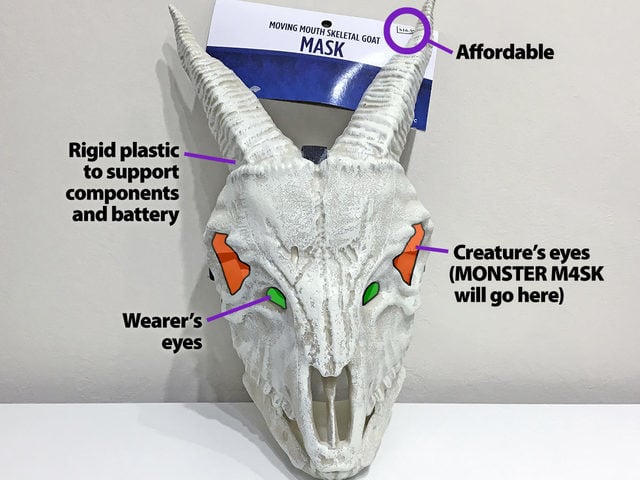It’s that time of year again: PUMPKIN SPICE SEASON!
Kidding. It’s HALLOWEEN! Time for candy and spooky monster dress-up! Maybe you’re looking for ideas for your MONSTER M4SK board. Here’s something I quickly scared up to rattle some ideas loose…
This isn’t meant as an A-to-Z build guide…I wouldn’t expect everyone would want to make this exact thing. But the process of incorporating MONSTER M4SK may be insightful…
I wanted to go a little beyond the basic “stick the MONSTER M4SK on something” idea and show a couple of its more unusual features in action:
- Splitting the MONSTER M4SK board and extending with the 9-pin JST cable.
- Using the voice changer, including an amplified speaker.
I also had some helpful tips to pass along on selecting a mask, dealing with electronics in costumes, and so forth. So even if you’re not making this exact thing, you may want to skim through the guide before starting your own MONSTER M4SK project, whatever it may be.
START EARLY
The Truest Truth of Halloween, cosplay and Burning Man projects: start sooner rather than later…
- Last-minute building leads to stress, disappointment and dropped projects. Halloween should be FUN. There’s CANDY and MONSTERS!
- Give yourself time to think through difficult parts of a build, coming up with a plan B, C or even D when things aren’t going as planned.
- More time to source the right parts or materials, or work out bugs in the finished piece.
- Rushing when using tools runs the risk of injury, or ruining the thing you’re working on.
- Give chemical glues and paint lots of time to dry. Though some set up quickly, many continue curing (and releasing fumes) for days. This is going right on your face, and if you’re smelling it, you’re breathing it. Finish the project well before the due date.
This wasn’t all done in one sitting. Just spending 15 minutes to an hour here and there, it still got finished in just a few days.
Other MONSTER M4SK Project Ideas
If the costume in this guide isn’t your style, check out these related guides for a font of ideas:
- Add MONSTER M4SK to your Costume Mask
- Fish Head MONSTER M4SK Eyes
- Monster M4SK Antenna Eyes
- MONSTER M4SK Toon Hat
- Velociraptor Voice and Eye Upgrade with MONSTER M4SK
More will likely be coming…search the Adafruit Learning System to find the latest additions!