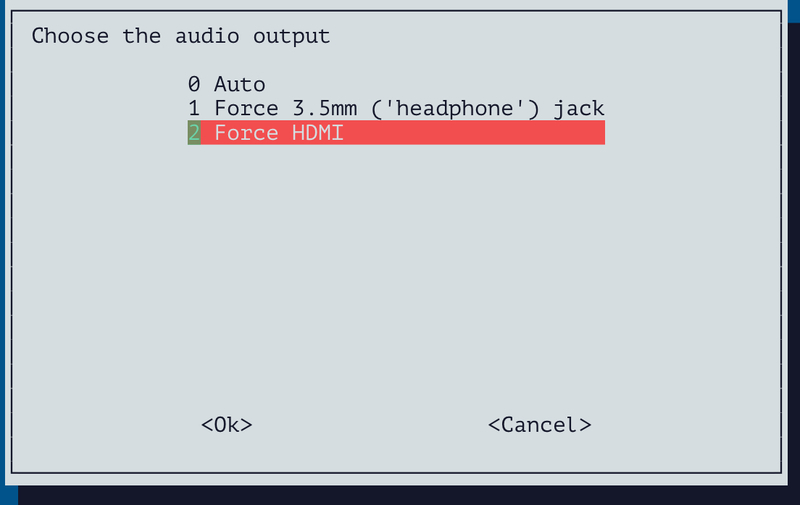If you have a fresh "out of the box" Raspberry Pi, you will need to connect a keyboard and display to the board and install the latest version of the Raspian operating system. The Adafruit Learning System has a a series, Learn Raspberry Pi, to assist in getting your Pi up and running successfully.
At this point, you have two ways to output audio on the Pi. All Raspberry Pi boards have an HDMI video out port which will also output audio if your display will also output audio. For most Raspberry Pi boards, there is also a headphone type audio output. The Models A and B use a dedicated 3.5 millimeter audio output jack. Later model A+, B+, and Raspberry Pi2 use a jack that outputs both stereo audio and video.
You should go ahead and select the HDMI or audio jack as the primary video output. The Raspbian distribution includes the raspi-config utility. From the command line, type
sudo raspi-config
If you are in the graphical environment, you can get to the command line by clicking the terminal icon circled in green below. That will pop up the black background terminal window. Then you can type commands.
When you type sudo raspi-config, you will get the text menu below:
sudo raspi-config
Select Advanced Options (note this may be the 7th option depending on the raspi-config version you are running). When selected, you will see:
Select the Audio option and you will see:
I suggest if you have a specific output you are planning to use to select HDMI or Headphone jack. I had used HDMI then plugged in a headphone set. The voice was still over HDMI so the Auto is not quite as plug and play as on a PC or Mac.
Once you have made your selection, you can select <Ok> then <Finish> to get back to the command line.
At this point your Raspberry Pi should be ready to install the Festival software.