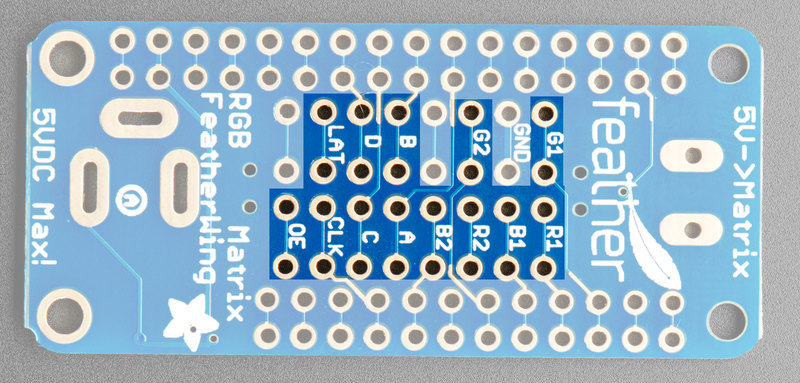5V Power
RGB matricies are powered from 5V. We recommend using a 5V 2A or 5V 4A power pack to provide power to your Feather+Matrix


You can plug in the 5V adapter directly into the 2.1mm plug shown on the left, and the output to the matrix is available on the right. In between it goes through a P-FET 'ideal diode' which will protect the circuitry if you plug in the power backwards.
Feather Power
The 5V power input is also regulated to 3.3V and provided to the Feather 3.3V and Ground pads. This means that the Feather will 'self power' naturally from the 5V adapter even if USB or battery is not plugged in.
Data Pins
RGB Matricies require many data pins to push data out. We've picked what we think are a good range of pins that let you use I2C, SPI and two analog pins. There's not a lot of pins left over, but you can still add other wings and sensors if you need!
M0/M4/RP2040/ESP32-S2/S3 FeatherWing wiring
Here are the following 'default' pinouts
- CLK on #13
- LAT on #0 (a.k.a RX)
- OE on #1 (a.k.a TX)
- Address A on A5
- Address B on A4
- Address C on A3
- Address D on A2
- R1, G1, B1, R2, G2, B2 on 6, 5, 9, 11, 10, 12 in that order
That leaves A0, A1, SCK, MOSI, MISO, SDA, SCL available. Feathers with built in SPI devices like SD cards, Bluetooth or WiFi will still work since the CS pins are not exposed.
The ESP32-S2 TFT Feather and ESP32-S3 TFT Feather, while technically compatible (with some Wing modification in the S2 case), have a small display on top that would normally be blocked by this ’Wing. You can make such a combo work by adding a FeatherWing Doubler or Tripler to place the boards side-by-side.
nRF52840 FeatherWing wiring
Here are the following 'default' pinouts
- CLK on #12
- LAT on #0 (a.k.a RX)
- OE on #1 (a.k.a TX)
- Address A on #10
- Address B on #5
- Address C on #13
- Address D on #9
- R1, G1, B1, R2, G2, B2 on #6, A5, A1, A0, A4, #11 in that order
That leaves A2, A3, SCK, MOSI, MISO, SDA, SCL available. nRF52840 Feathers with built in sensors will still work since I2C is available.