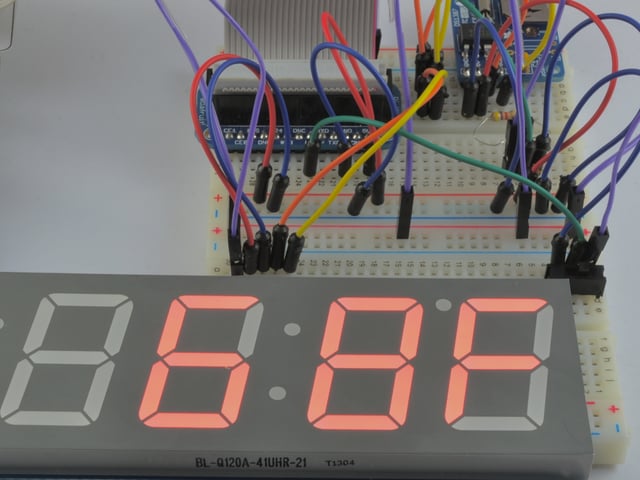Now you're ready to download some Python code and check your Gmail account. The following python script can be downloaded directly onto your raspberry pi, customized with your email settings and executed to illuminate the LEDs.
# SPDX-FileCopyrightText: 2019 Mikey Sklar for Adafruit Industries
#
# SPDX-License-Identifier: MIT
import time
import board
from imapclient import IMAPClient
from digitalio import DigitalInOut, Direction
HOSTNAME = 'imap.gmail.com'
MAILBOX = 'Inbox'
MAIL_CHECK_FREQ = 60 # check mail every 60 seconds
# The following three variables must be customized for this
# script to work
USERNAME = 'your username here'
PASSWORD = 'your password here'
NEWMAIL_OFFSET = 1 # my unread messages never goes to zero, use this to override
# setup Pi pins as output for LEDs
green_led = DigitalInOut(board.D18)
red_led = DigitalInOut(board.D23)
green_led.direction = Direction.OUTPUT
red_led.direction = Direction.OUTPUT
def mail_check():
# login to mailserver
server = IMAPClient(HOSTNAME, use_uid=True, ssl=True)
server.login(USERNAME, PASSWORD)
# select our MAILBOX and looked for unread messages
unseen = server.folder_status(MAILBOX, ['UNSEEN'])
# number of unread messages
# print to console to determine NEWMAIL_OFFSET
newmail_count = (unseen[b'UNSEEN'])
print('%d unseen messages' % newmail_count)
if newmail_count > NEWMAIL_OFFSET:
green_led.value = True
red_led.value = False
else:
green_led.value = False
red_led.value = True
time.sleep(MAIL_CHECK_FREQ)
while True:
mail_check()
Let's put this file right in your home directory for simplicity. The wget command makes this easy.
$ cd $ wget https://raw.githubusercontent.com/adafruit/Adafruit_Learning_System_Guides/master/Raspberry_Pi_E-mail_Notifier_Using_LEDs/Raspberry_Pi_E-mail_Notifier_Using_LEDs.py
Don't forget to set the USERNAME and PASSWORD to match your GMail account. (Remember, if you're using two-factor authentication under GMail, you'll need to generate an application-specific password for this. If you're using a different e-mail provider, you may need to check their documentation for what HOSTNAME to use. It's usually something like imap.youremailproviderhere.com.)
Finally, my INBOX never goes to zero unread messages. We have a variable called NEWMAIL_OFFSET which you can customize to whatever your current unread message count is. When running this python script there will be a number output to the console showing the current number of unseen messages.
$ python3 ./Raspberry_Pi_E-mail_Notifier_Using_LEDs.py
Send yourself some emails to see the green LED light up!
You can stop the script at any time by pressing Ctrl-C.