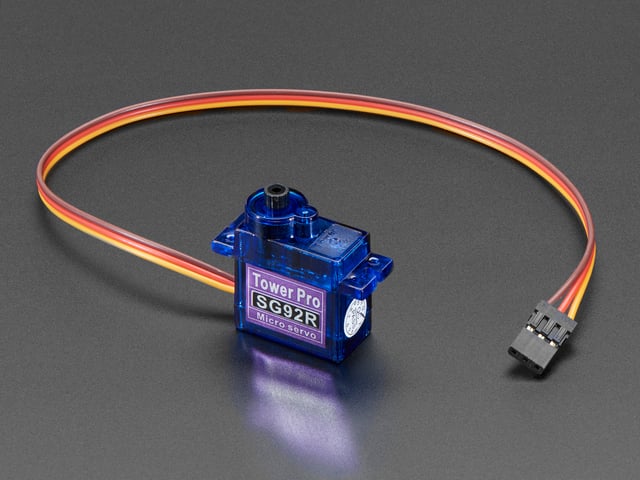Once you've learned the basics of how to blink lights, move servos, and handle inputs, it often comes naturally to want make a larger project that does more than one thing -- more LEDs, more servos, and more buttons and other inputs.
One thing you'll quickly find is that as you add more things to your circuit and code, they are each delaying each other. So one blinking LED works fine, but when you add the second, their blinking patterns are always affecting each other. If you slow one down, the other slows as well.
If you add multiple servos, you might notice that you can't get them to move at the same time. One completes its full sweeping motion, and then the other completes its full sweep. They move sequentially, but never at the same time.
This guide will teach you a technique that you can use to manage multiple things happening at once in your CircuitPython project.