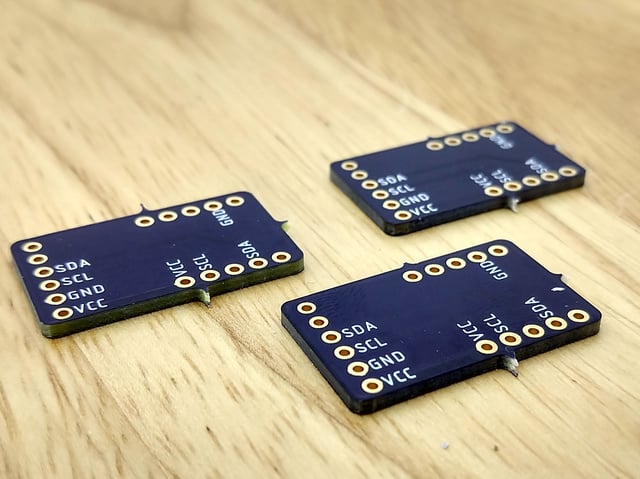Bringin' home the cyber-bacon
If you've got employees, you've gotta pay them! And if you've ever researched how one pays employees in the USA you'll know its an insane paperwork nightmare. Usually companies hire a person (HR) or company (ADP/Paychex) just to do payroll! We wanted to hire people but keep the system simple and managable. After much research we decided to go with Paycycle (it was a close race between Paycycle and Sure Payroll, they're both very good!)It used to be that when you did payroll, you would have to pay the withheld taxes of your employees on a schedule and that schedule was very very strict. So you'd end up with people driving to the bank to file the tax payments every friday. Luckily, in the last decade or so, governments have modernized so that state and federal taxes can be paid electronically (EFT) and its very simple to do so.
One of the things that make it cheaper for you to use an online service is
- No human involved other than you.
- You are responsible for electronic tax payments on the deadlines. Not a big deal if you can click a button when the email reminds you to but if this is not something you're good at, the fines can add up on late tax payments!
- You have to remember to send/give out W2s. It's again not hard, but you'll need to remember to do it.
Things to look for!
There may be a few things to keep in mind when getting an (online) payroll service:
- Does it take care of federal tax calculations for you? It's very likely.
- Does it take care of state tax calculations for you? Check! for NYS there are approxmately 230,948,723 local taxes you have to pay!
- Does it do direct deposit for free? Writing checks sucks and is error prone. Everyone likes DD because you get the money much faster.
- Does it export nicely into your accounting software? Paycycle does the liability splits on each paycheck, a godsend at the end of the year when its time to zero our liabilities.
- Can you enter payroll data online? Stuff like reimbursements, overtime, bonuses are also good.
- Does it send you nice email reminders? We use inboxes as todo lists so this is nice.