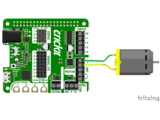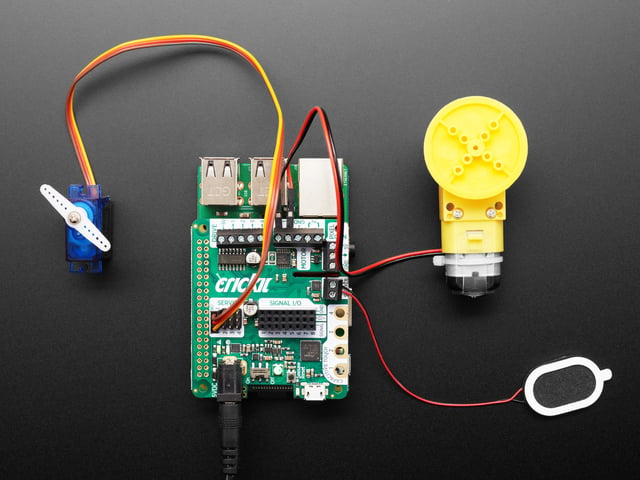Connecting a Continuous DC Motor to Crickit
The Crickit drives up to two DC motors via the Motor connections.
Each motor can go forwards or backwards from 0 to 100%.
Connect your two motor wires to the Motor 1 connectors. For now it does not matter which color wire goes in which Motor 1 slot.
The connections are the same for the Crickit for Circuit Playground Express, Crickit Wing for Feather, Crickit for micro:bit, and Crickit HAT.
Please see the following pages on how to program DC motor movement on Crickit in either Microsoft MakeCode or CircuitPython.