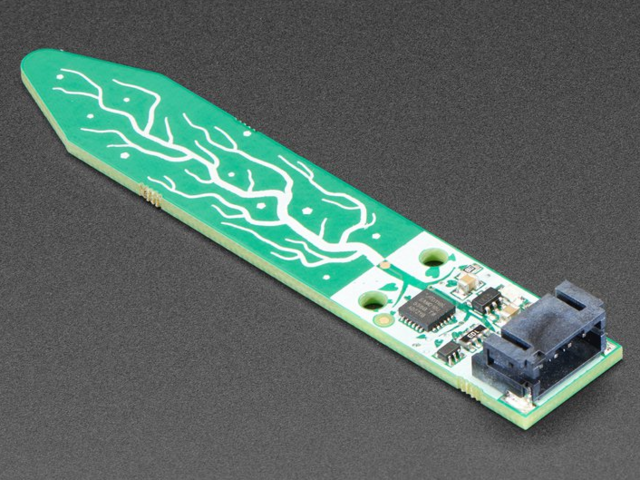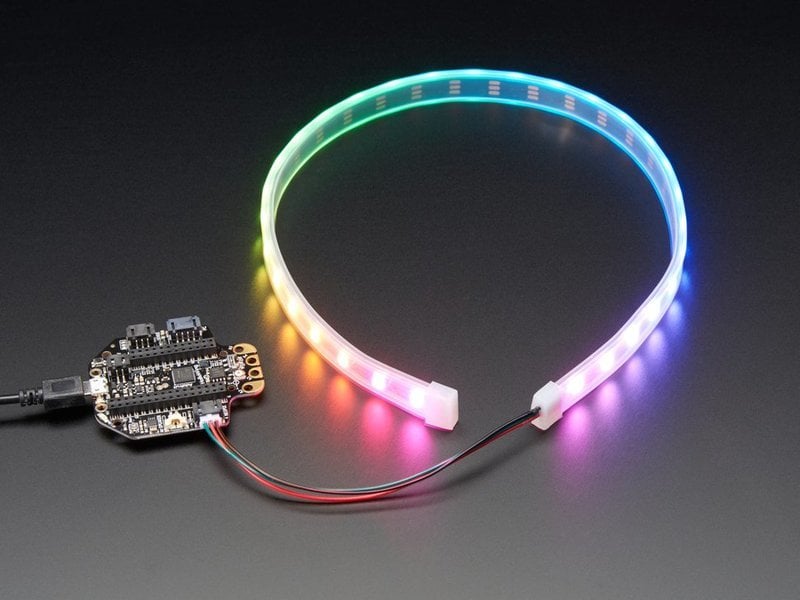You may have noticed that starting in 2018, a lot of Adafruit development boards have connectors that look like this:
We call these STEMMA connectors - technically they are called 3 and 4 pin JST PH connectors. They're our way of making it easy to plug-n-play various sensors and devices without a lot of wiring. Especially when the board isn't breadboard-friendly, as above.
The idea is that by having easy-to-plug cables, you can wire up things without soldering, wiring and complexity. For example, here's a STEMMA soil sensor.

The sensor is well suited to using a cable connection - it's an I2C sensor so it needs 4 pins, and you will want to stick it into a plant, so it makes sense to have it on a cable!
Plugging in the sensor is easy, you just need to connect a JST-to-JST cable. So for example, you can make a IoT plant monitor with the two parts above with no soldering or special wiring.
STEMMA connector types
There are THREE different STEMMA connectors you will see:
- STEMMA 4 Pin JST PH - These are larger 2.0mm pitch connectors
- STEMMA 3 Pin JST PH
- STEMMA 4 Pin JST SH - used for I2C connections and compatible with Qwiic.