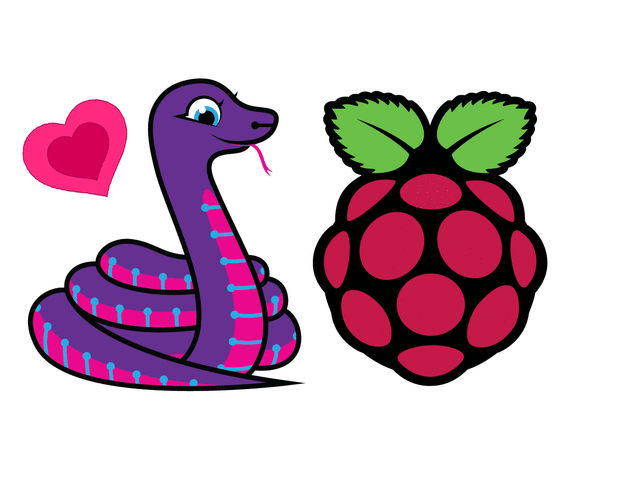A list of Pylint Error Messages
Here are some web resources on looking up error messages that may be unfamiliar:
Message Control Options
Message control options are specially formatted lines in the source code, prefixed by a "#" to appear as a comment to running code. The options will turn of (or on) certain checks. For a list of options, see:
In the Adafruit Learning system, putting pylint message control options is not recommended. During the guide moderation process, the moderators will look at any pylint message control options in the code to see is suggesting changes in the code are the best option.
If you believe your code requires pylint message control options, contact the Learn moderator at the address provided when you were accepted to author in the Adafruit Learning System to reach a consensus on the best course of action.
General syntax:
#pylint: disable=message
where message is one of the options found in the message control options. Not all that easy to match things up, yes. Well the goal is to not have errors in the first place. And the Learn repo is less strict that the CircuitPython library and main code.
Examples for disabling three specific errors:
#pylint: disable=too-many-nested-blocks#pylint: disable=too-many-branches#pylint: disable=too-many-statements
While the syntax #pylint: disable=check-one,check-two is valid, please put them on separate lines like above as we're really trying to enforce NOT using any disable statements.