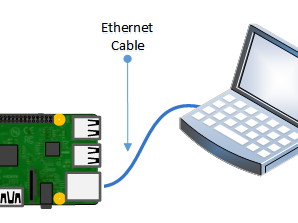I used fswebcam to take pictures and compress it to jpg format. And then requests library was used to send the image and other information in POST method to https://bareboneglass.appspot.com/upload .
You can change this line to your own XMPP address and customized message with image.
payload = {'xmpp_addr': '[email protected]/pi', 'msg': 'Photo from Pi'}