Only one board is needed for the reaction timer. A Circuit Playground Bluefruit (CPB) or a Circuit Playground Express (CPX) can be used.
Installing Project Code
To use with CircuitPython, you need to first install a few libraries, into the lib folder on your CIRCUITPY drive. Then you need to update code.py with the example script.
Thankfully, we can do this in one go. In the example below, click the Download Project Bundle button below to download the necessary libraries and the code.py file in a zip file. Extract the contents of the zip file, open the directory CPB_Quick_Draw_Duo/reaction/ and then click on the directory that matches the version of CircuitPython you're using and copy the contents of that directory to both of the CIRCUITPY drives.
Your CIRCUITPY drives should now look similar to the following image:
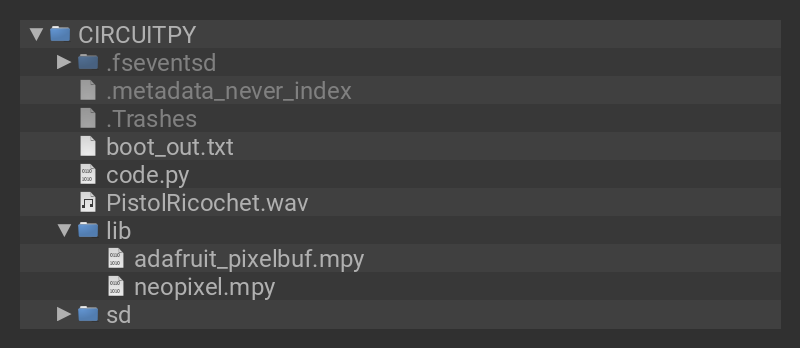
# SPDX-FileCopyrightText: 2020 Anne Barela for Adafruit Industries
#
# SPDX-License-Identifier: MIT
# cpx-reaction-timer v1.0.1
# A human reaction timer using light and sound
# Measures the time it takes for user to press the right button
# in response to alternate first NeoPixel and beeps from onboard speaker,
# prints times and statistics in Mu friendly format.
import os
import time
import math
import random
import array
import gc
import board
import digitalio
import analogio
# This code works on both CPB and CPX boards by bringing
# in classes with same name
try:
from audiocore import RawSample
except ImportError:
from audioio import RawSample
try:
from audioio import AudioOut
except ImportError:
from audiopwmio import PWMAudioOut as AudioOut
import neopixel
def seed_with_noise():
"""Set random seed based on four reads from analogue pads.
Disconnected pads on CPX produce slightly noisy 12bit ADC values.
Shuffling bits around a little to distribute that noise."""
a2 = analogio.AnalogIn(board.A2)
a3 = analogio.AnalogIn(board.A3)
a4 = analogio.AnalogIn(board.A4)
a5 = analogio.AnalogIn(board.A5)
random_value = ((a2.value >> 4) + (a3.value << 1) +
(a4.value << 6) + (a5.value << 11))
for pin in (a2, a3, a4, a5):
pin.deinit()
random.seed(random_value)
# Without os.urandom() the random library does not set a useful seed
try:
os.urandom(4)
except NotImplementedError:
seed_with_noise()
# Turn the speaker on
speaker_enable = digitalio.DigitalInOut(board.SPEAKER_ENABLE)
speaker_enable.direction = digitalio.Direction.OUTPUT
speaker_enable.value = True
audio = AudioOut(board.SPEAKER)
# Number of seconds
SHORTEST_DELAY = 3.0
LONGEST_DELAY = 7.0
red = (40, 0, 0)
black = (0, 0, 0)
A4refhz = 440
midpoint = 32768
twopi = 2 * math.pi
def sawtooth(angle):
"""A sawtooth function like math.sin(angle).
Input of 0 returns 1.0, pi returns 0.0, 2*pi returns -1.0."""
return 1.0 - angle % twopi / twopi * 2
# make a sawtooth wave between +/- each value in volumes
# phase shifted so it starts and ends near midpoint
vol = 32767
sample_len = 10
waveraw = array.array("H",
[midpoint +
round(vol * sawtooth((idx + 0.5) / sample_len
* twopi
+ math.pi))
for idx in range(sample_len)])
beep = RawSample(waveraw, sample_rate=sample_len * A4refhz)
# play something to get things inside audio libraries initialised
audio.play(beep, loop=True)
time.sleep(0.1)
audio.stop()
audio.play(beep)
# brightness 1.0 saves memory by removing need for a second buffer
# 10 is number of NeoPixels on CPX/CPB
numpixels = 10
pixels = neopixel.NeoPixel(board.NEOPIXEL, numpixels, brightness=1.0)
# B is right (usb at top)
button_right = digitalio.DigitalInOut(board.BUTTON_B)
button_right.switch_to_input(pull=digitalio.Pull.DOWN)
def wait_finger_off_and_random_delay():
"""Ensure finger is not touching the button then execute random delay."""
while button_right.value:
pass
duration = (SHORTEST_DELAY +
random.random() * (LONGEST_DELAY - SHORTEST_DELAY))
time.sleep(duration)
def update_stats(stats, test_type, test_num, duration):
"""Update stats dict and return data in tuple for printing."""
stats[test_type]["values"].append(duration)
stats[test_type]["sum"] += duration
stats[test_type]["mean"] = stats[test_type]["sum"] / test_num
if test_num > 1:
# Calculate (sample) variance
var_s = (sum([(x - stats[test_type]["mean"])**2
for x in stats[test_type]["values"]])
/ (test_num - 1))
else:
var_s = 0.0
stats[test_type]["sd_sample"] = var_s ** 0.5
return ("Trial " + str(test_num), test_type, duration,
stats[test_type]["mean"], stats[test_type]["sd_sample"])
run = 1
statistics = {"visual": {"values": [], "sum": 0.0, "mean": 0.0,
"sd_sample": 0.0},
"auditory": {"values": [], "sum": 0.0, "mean": 0.0,
"sd_sample": 0.0},
"tactile": {"values": [], "sum": 0.0, "mean": 0.0,
"sd_sample": 0.0}}
print("# Trialnumber, time, mean, standarddeviation")
# serial console output is printed as tuple to allow Mu to graph it
while True:
# Visual test using first NeoPixel
wait_finger_off_and_random_delay()
# do GC now to reduce likelihood of occurrence during reaction timing
gc.collect()
pixels[0] = red
start_t = time.monotonic()
while not button_right.value:
pass
react_t = time.monotonic()
reaction_dur = react_t - start_t
print(update_stats(statistics, "visual", run, reaction_dur))
pixels[0] = black
# Auditory test using onboard speaker and 444.4Hz beep
wait_finger_off_and_random_delay()
# do GC now to reduce likelihood of occurrence during reaction timing
gc.collect()
audio.play(beep, loop=True)
start_t = time.monotonic()
while not button_right.value:
pass
react_t = time.monotonic()
reaction_dur = react_t - start_t
print(update_stats(statistics, "auditory", run, reaction_dur))
audio.stop()
audio.play(beep) # ensure speaker is left near midpoint
run += 1
Reaction Timer with Mu Editor Video
The video below shows the reaction timer being used on a CPX board with the Mu editor in the background. The serial console output can be seen and the numerical output is plotted. The tests alternate between visual and auditory stimulus. Since these are output on separate lines they unfortunately get plotted together by Mu.
Code Discussion
The libraries are loaded in a way that allows the same code to be used on both the CPX or CPB. The exception handling mechanism is used to load one library and if that fails, presumably due to absence, then the other will be attempted. The example below also caters for later versions of the libraries where RawSample has migrated to audiocore.
try: from audiocore import RawSample except ImportError: from audioio import RawSample
The other conditional import is more interesting as it reveals the CPB's implementation of audio relies on pulse width modulation (PWM) , i.e. the audio output is digital unlike the CPX's analogue output from its DAC. The as syntax is useful here to rename the library's class at import time, allowing the application code to refer to a single class, AudioOut.
try:
from audioio import AudioOut
except ImportError:
from audiopwmio import PWMAudioOut as AudioOut
The CPB board uses an nRF52840 processor which includes a hardware random number generator accessible using the function os.urandom(). The random library uses this to seed its pseudo-random number generator (PRNG). The CPX's ATSAMD21 processor does not have this feature which can cause the random library to generate the same sequence each time the board is powered up. The os.urandom() function is always present so it must be executed to look for the exception indicating the absence of the hardware feature.
The code below uses the same seeding technique as the original Quick Draw code for the CPX. The function seed_with_noise() reads some analogue values from pads and uses these to seed the PRNG. These values randomly fluctuate to some degree if the pads are not connected. This will prevent a user from intentionally or unintentionally learning the sequence of pause intervals in the program.
try:
os.urandom(4)
except NotImplementedError:
seed_with_noise()
The update_stats() procedure has to be cautious when calculating the standard deviation. The first step is to calculate the variance and if there is only one observation then this calculation would divide by zero. Python handles this with a ZeroDivisionError exception which in this case would terminate the program! A simple if condition avoids this disaster.
if test_num > 1:
var_s = (sum([(x - stats[test_type]["mean"])**2
for x in stats[test_type]["values"]])
/ (test_num - 1))
else:
var_s = 0.0
The reaction time only turns on one NeoPixel using pixels[0] = red. This is an attempt to make this operation as fast as possible to make the reaction timing more accurate.


















