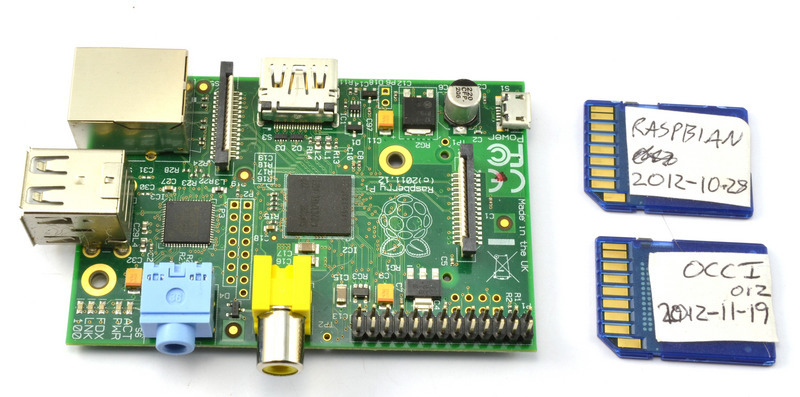If you plan to use multiple SD cards, it is not a bad idea to label the card, or for microSD cards label the little plastic case they usually come in.
Testing the card is easy - insert it into your Pi, then connect a keyboard to the USB port and a NTSC/PAL TV to the composite port or an HDMI monitor to the HDMI Port. Then power it by connecting a Micro USB cable to the Pi and powering it via a computer or a USB wall charger.
For Raspbian, you should see something like the following, an Adafruit/Raspberry logo in the top left, and a ton of text filling up the screen:
In the next tutorial, you will find out how to configure your Raspberry Pi the first time you boot it up.