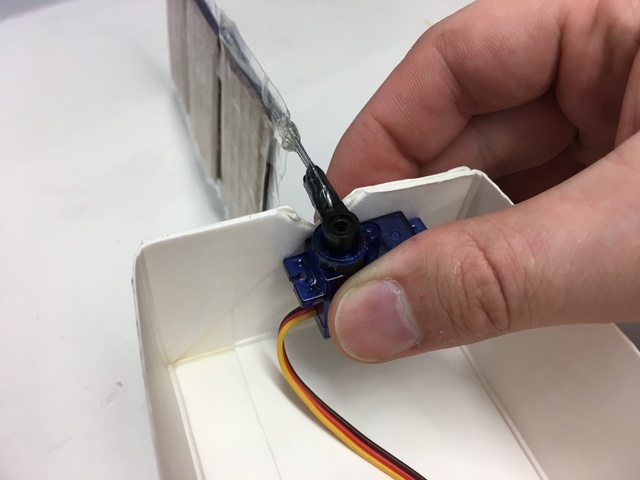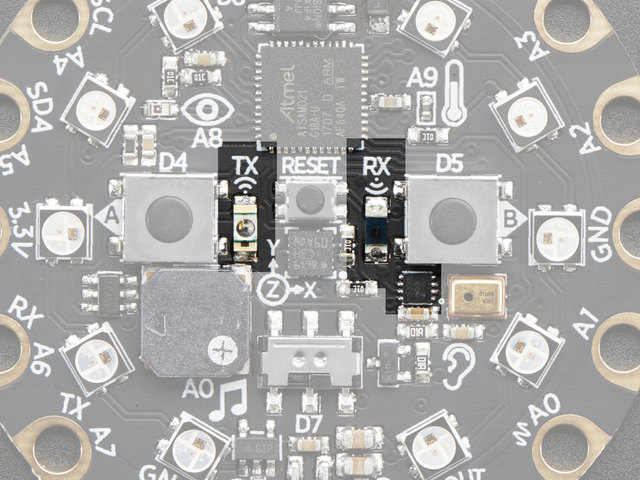This DIY boat project is a great way to dip one's toes into coding.
A one-quart milk carton is the perfect size for a boat that will easily contain all the electronics you want to add while still a convenient size for playing in a bathtub.
This project will take you through the build process and demonstrate how to use MakeCode to control the boat in a variety of ways.

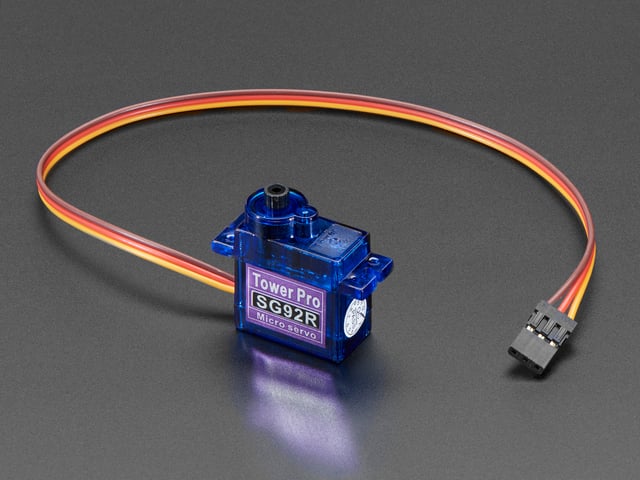





Other Materials
For this project you will need:
- Empty quart-sized milk carton
- Scissors and/or box cutter
- Double sided tape
- Scrap corrugated cardboard
- Clear masking tape