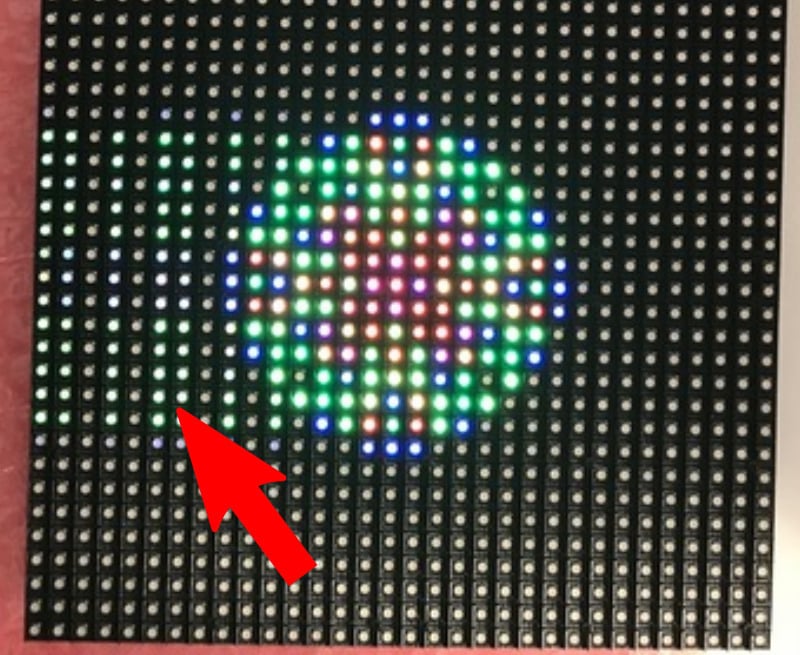This will probably be due to one of these:
- Wiring
- Power
- Software
- Bad display
Wiring problems are probably the biggest source of display issues. Especially if you are attempting the "jumper wire" connection method. There have also been cases of power supplies causing interference. This guide covers both proper wiring and power.
If all of that seems OK and you are still seeing weird pixels, it may be due to how the pixels are being driven in software. You can try some tweaks as covered in the guide, but the issue may not entirely go away.
If you've tried to troubleshoot and still have issues, post in the forums and we can take a look. Every now and then a display can just be bad.
Wiring Issue Examples
Wiring issues tend to look like this and are often fixable if you can find the wrong / bad wire.
Ghosting Issue Examples
You see what you expect for the most part, but also some other artifacts. This can happen even with proper wiring.