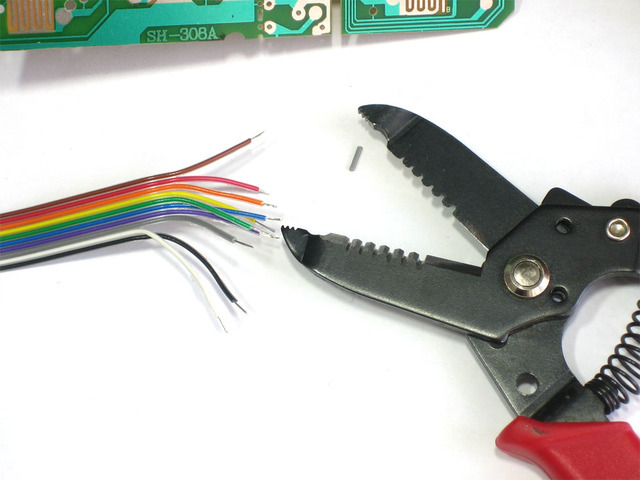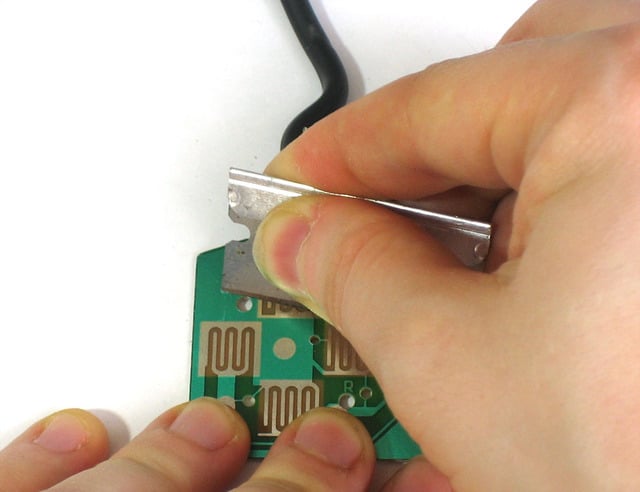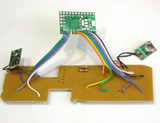OK we're basically ready to go. The plan is to solder a single Ground wire to the common ground for all the buttons, then solder a seperate wire to each button (the not-ground side). The ground connects to the Teensy ground, the button wires connect to all the solder pads down the side. Then we'll write the code that listens to the button presses and converts them.
I didnt end up using the Red or Brown wires so I tore those off the ribbon. Now cut another piece the same size but with only the white, gray, purple, blue and green wires.
Connect white to B, gray to A, purple to X, blue to Y and green to R1.
OK! Now all the buttons are wired up, its time to attach them to the Teensy. Place the Teensy in a vise or carefully use a 'third hand' to hold it (grab by the USB connector).
First, solder the black wire to the ground pin.