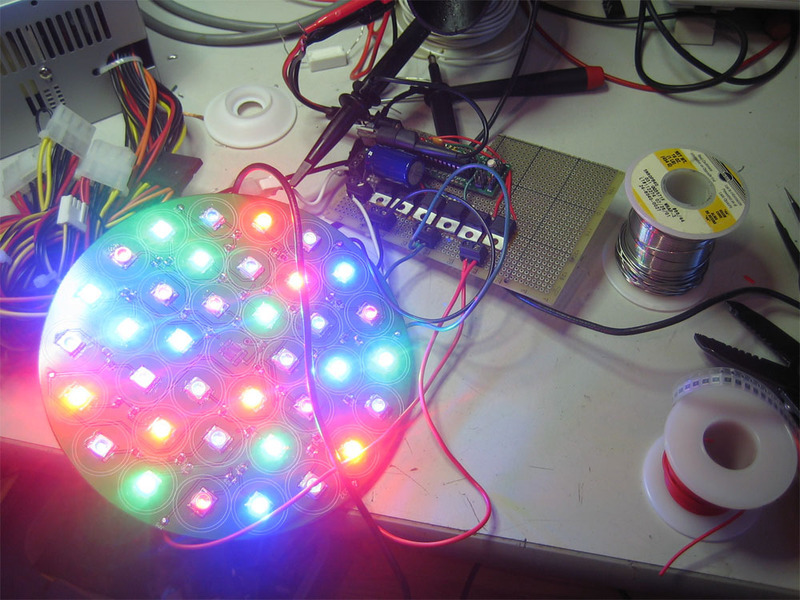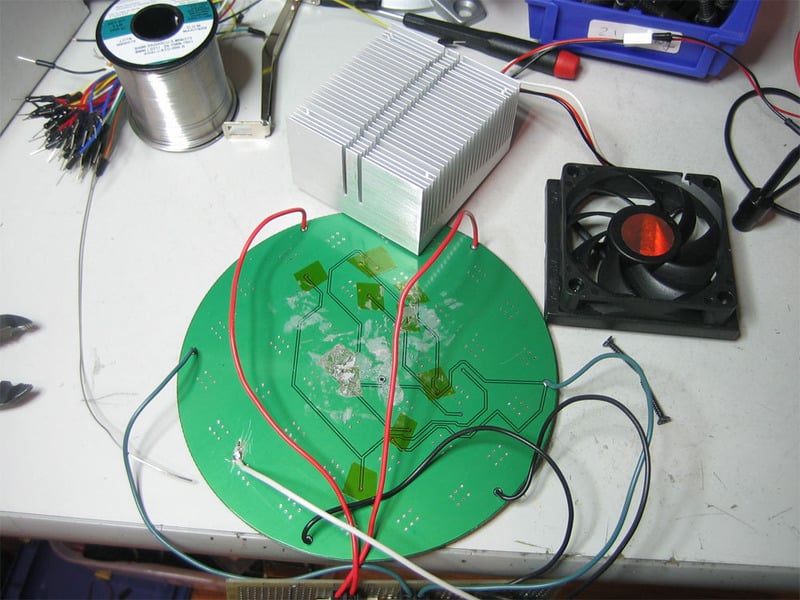Introduction
This project isn't a kit (and won't ever be) so the instructions are more laissez-faire, with many opportunities for the maker to change elements or modify the design. Take it more as a guideline (and use common sense) than a rigorous step-by-step!
Parts list
To make this project you'll need:
- 36 or 37 1+ Watt LEDs. there are 2 Watt LEDs that are now easily available. For color versatility you can use 12 each of red green and blue. Or you can go with 18 each of green/blue for more effective dazzling. These range around $3 each. Look on eBay or other closeouts to get slightly-older LEDs for less. We used some older Cree XLamp XR-E 7090
- You'll also need lenses/optics for each LED. Go with narrow-beam lenses, about 20mm diameter. 6 or 5 degree will be most effective. (Like this, but make sure you get ones that match your LED)
- Balancing resistors, one for each LED. I used 1.0 ohm 1210's
- For red LEDs (and maybe green/blue depending on your power supply) you may need a choke resistor 0.5 ohm at 5W may be OK. The internal resistance of the battery and Rds of the FET will make a difference, so do math and measurements!
- 6" diameter LED plate, see the downloads page for layout. This holes the LEDs and lenses. In theory a aluminum core LED is helpful but we found that for quick blasting, FR4 with copper fill worked just fine.
- 16 or 18 gauge wire for connecting things up
- 6 N Channel logic level power MOSFETs. We used FDP6030BLs. Nearly anything that can sink 2A is just fine.
- Arduino or other microcontroller. The AVR atmegax8 series such as found in the arduino is handy because it has 6 hardware PWMs. We used a DC boarduino and attached an FTDI cable to upload the firmware
- Battery capable of sourcing 4A at 4V+. 3 D cells or a lead acid is a good choice. We used a 4A 6V SLA that came with the lantern
- Heatsink. A spare AMD processor heatsink and fan worked nicely and was free!
- 9V battery + holder with switch for the arduino, seperate supplies prevent noise issues when driving such large loads
- Enclosure. We repurposed a cheap yet enormous flashlight from Sears. It was pricey at $40 but had the benefit of including a lead acid battery (which would have run almost $20 with shipping) and a basic lead acid charger.
- Power supply for testing, a ATX power supply is a good way to generate 5A+ at 5V
Make your own
You'll want to start by getting an LED plate fabbed at your favorite PCB manufacturer and acquiring all the materials necessary.
Next up is the enclosure. We found the Dorcy 41-1088 lantern at Sears for about $40. It's very close to the right size so we went with it.
Open up the bottom to reveal a 6V, 4A sealed lead acid battery. This battery works pretty well. There's enough internal resistance that when the LEDs are on, the voltage out drops to 4V which is rather convenient.
Check the temperature of the LEDs, we didn't get above 58 degrees C which is pretty good.
We cut out a simple lens protector from acrylic on our laser cutter.